JavaPerspective.com >
Intermediate Tutorials >
1. The Eclipse IDE >
1.3. Tips about Eclipse >
1.3.2. How to generate getters and setters
1.3.2. How to generate getters and setters
Last updated: 25 January 2013.
Getters and setters are generated by clicking Source -> Generate Getters and Setters. An example follows.
For this tutorial, you can create a package named com.javaperspective.tutorials.practice in which you will create the classes to use as examples in this and the next tutorials. Once you have created the package com.javaperspective.tutorials.practice, create a class named Point that only contains two fields and a toString method as shown below:
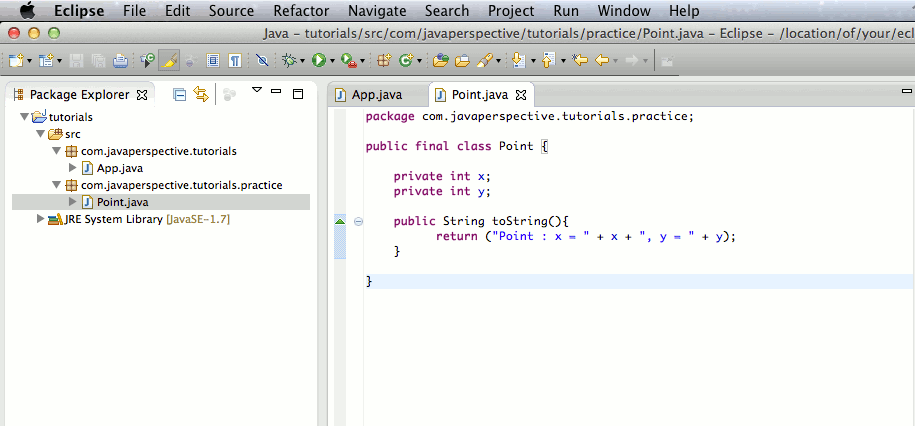
To generate getters and setters, just right-click anywhere in the editor, and click Source -> Generate Getters and Setters as shown below:
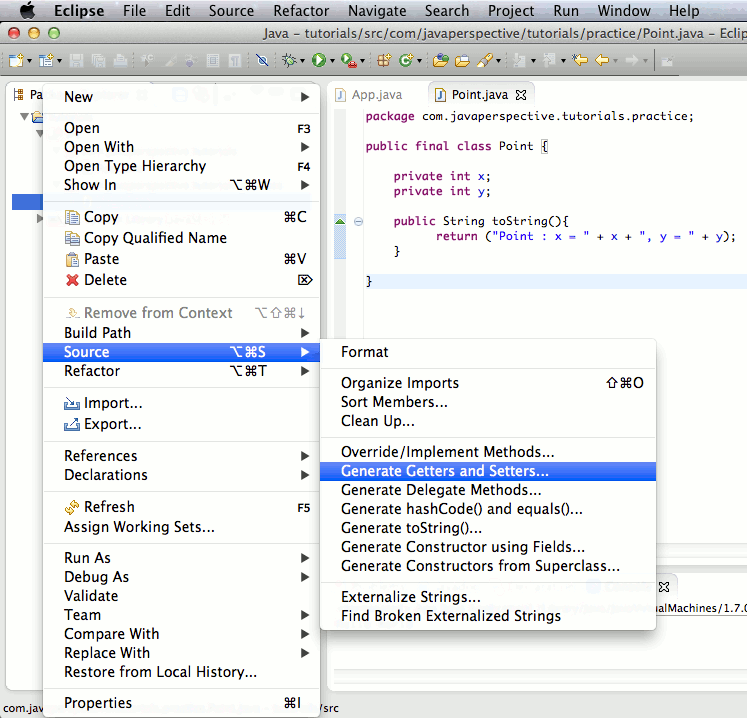
In the next dialog box, for each private field, select the methods you want to generate and click OK:
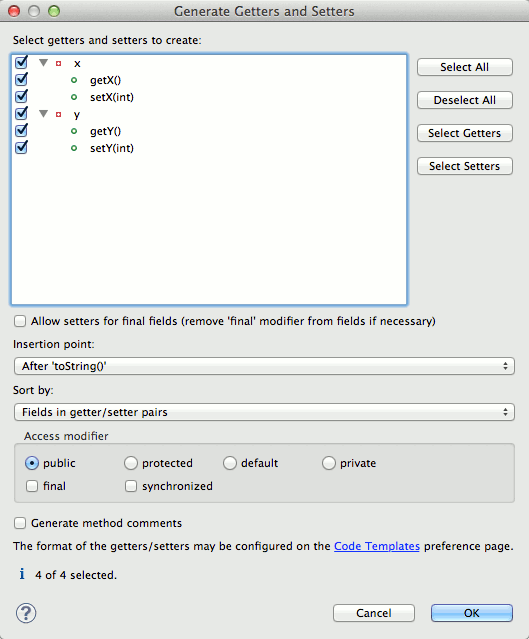
The getters and setters are generated as shown below:
package com.javaperspective.tutorials.practice;
public final class Point {
private int x;
private int y;
public String toString(){
return ("Point : x = " + x + ", y = " + y);
}
public int getX() {
return x;
}
public void setX(int x) {
this.x = x;
}
public int getY() {
return y;
}
public void setY(int y) {
this.y = y;
}
}
public final class Point {
private int x;
private int y;
public String toString(){
return ("Point : x = " + x + ", y = " + y);
}
public int getX() {
return x;
}
public void setX(int x) {
this.x = x;
}
public int getY() {
return y;
}
public void setY(int y) {
this.y = y;
}
}
If you want to generate a getter and a setter for a single private field, you have to select it, right-click it and click Source -> Generate Getters and Setters.
The next tutorial will show you how to use the Eclipse debugger.
You are here :
JavaPerspective.com >
Intermediate Tutorials >
1. The Eclipse IDE >
1.3. Tips about Eclipse >
1.3.2. How to generate getters and setters
Next tutorial : JavaPerspective.com > Intermediate Tutorials > 1. The Eclipse IDE > 1.3. Tips about Eclipse > 1.3.3. How to use the Eclipse debugger
Next tutorial : JavaPerspective.com > Intermediate Tutorials > 1. The Eclipse IDE > 1.3. Tips about Eclipse > 1.3.3. How to use the Eclipse debugger
