5.9. Labels
Last updated: 25 January 2013.
This tutorial will show you how to use labels in Java.
A label is an instance of the class JLabel. It is a component which contains uneditable text and/or icon. You can set the font, foreground color, background color and border of a label as you like. The following picture shows a frame containing several labels:
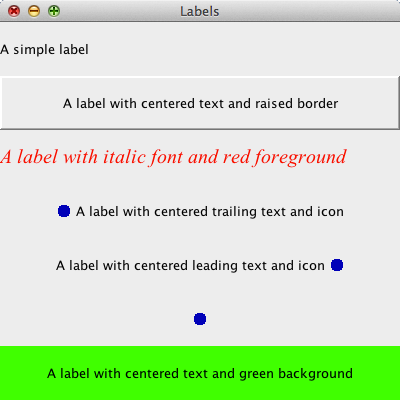
The code follows:
import java.awt.Color;
import java.awt.Font;
import java.awt.GridLayout;
import javax.swing.BorderFactory;
import javax.swing.ImageIcon;
import javax.swing.JFrame;
import javax.swing.JLabel;
import javax.swing.JPanel;
import javax.swing.SwingConstants;
import javax.swing.SwingUtilities;
import javax.swing.border.BevelBorder;
public final class Labels extends JFrame {
public Labels() {
init();
addComponents();
setDefaultCloseOperation(JFrame.EXIT_ON_CLOSE);
setVisible(true);
}
private void addComponents() {
// Create the content pane
JPanel contentPane = new JPanel(new GridLayout(0, 1));
JLabel label1 = new JLabel("A simple label");
contentPane.add(label1);
JLabel label2 = new JLabel("A label with centered text and raised border", SwingConstants.CENTER);
label2.setBorder(BorderFactory.createBevelBorder(BevelBorder.RAISED));
contentPane.add(label2);
JLabel label3 = new JLabel("A label with italic font and red foreground");
label3.setFont(new Font("Times New Roman", Font.ITALIC, 20));
label3.setForeground(Color.RED);
contentPane.add(label3);
ImageIcon icon = new ImageIcon("../images/icon.gif");
JLabel label4 = new JLabel("A label with centered trailing text and icon", icon, SwingConstants.CENTER);
contentPane.add(label4);
JLabel label5 = new JLabel("A label with centered leading text and icon", icon, SwingConstants.CENTER);
label5.setHorizontalTextPosition(JLabel.LEADING);
contentPane.add(label5);
JLabel label6 = new JLabel(icon); // A label with a centered icon and no text
contentPane.add(label6);
JLabel label7 = new JLabel("A label with centered text and green background", SwingConstants.CENTER);
label7.setOpaque(true);
label7.setBackground(Color.GREEN);
contentPane.add(label7);
// Add the content pane to the JFrame
add(contentPane);
}
private void init() {
setTitle("Labels");
setSize(400, 400);
setLocationRelativeTo(null);
}
public static void main(String[] args){
SwingUtilities.invokeLater(new Runnable() {
public void run() {
new Labels();
}
});
}
}
import java.awt.Font;
import java.awt.GridLayout;
import javax.swing.BorderFactory;
import javax.swing.ImageIcon;
import javax.swing.JFrame;
import javax.swing.JLabel;
import javax.swing.JPanel;
import javax.swing.SwingConstants;
import javax.swing.SwingUtilities;
import javax.swing.border.BevelBorder;
public final class Labels extends JFrame {
public Labels() {
init();
addComponents();
setDefaultCloseOperation(JFrame.EXIT_ON_CLOSE);
setVisible(true);
}
private void addComponents() {
// Create the content pane
JPanel contentPane = new JPanel(new GridLayout(0, 1));
JLabel label1 = new JLabel("A simple label");
contentPane.add(label1);
JLabel label2 = new JLabel("A label with centered text and raised border", SwingConstants.CENTER);
label2.setBorder(BorderFactory.createBevelBorder(BevelBorder.RAISED));
contentPane.add(label2);
JLabel label3 = new JLabel("A label with italic font and red foreground");
label3.setFont(new Font("Times New Roman", Font.ITALIC, 20));
label3.setForeground(Color.RED);
contentPane.add(label3);
ImageIcon icon = new ImageIcon("../images/icon.gif");
JLabel label4 = new JLabel("A label with centered trailing text and icon", icon, SwingConstants.CENTER);
contentPane.add(label4);
JLabel label5 = new JLabel("A label with centered leading text and icon", icon, SwingConstants.CENTER);
label5.setHorizontalTextPosition(JLabel.LEADING);
contentPane.add(label5);
JLabel label6 = new JLabel(icon); // A label with a centered icon and no text
contentPane.add(label6);
JLabel label7 = new JLabel("A label with centered text and green background", SwingConstants.CENTER);
label7.setOpaque(true);
label7.setBackground(Color.GREEN);
contentPane.add(label7);
// Add the content pane to the JFrame
add(contentPane);
}
private void init() {
setTitle("Labels");
setSize(400, 400);
setLocationRelativeTo(null);
}
public static void main(String[] args){
SwingUtilities.invokeLater(new Runnable() {
public void run() {
new Labels();
}
});
}
}
You are here :
JavaPerspective.com >
Intermediate Tutorials >
5. Graphical User Interfaces >
5.9. Labels
Next tutorial : JavaPerspective.com > Intermediate Tutorials > 5. Graphical User Interfaces > 5.10. Text Fields
Next tutorial : JavaPerspective.com > Intermediate Tutorials > 5. Graphical User Interfaces > 5.10. Text Fields
